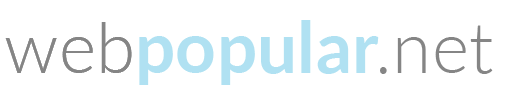WooCommerce is a popular plugin for WordPress that allows you to create an online store. In this tutorial, we will guide you on how to add and edit products in WooCommerce on your WordPress site.
Adding a Product
To add a new product to your WooCommerce store, follow these steps:
- Log in to your WordPress Dashboard.
- Navigate to the WooCommerce section in the left sidebar and click on “Products”.
- Click on the “Add New” button.
- Add the Product Title and Description in the respective fields.
- Add a featured image for the product. This will be the main image that displays on the product page.
- Set the Product Data by adding the regular price, sale price (if applicable), product category, product tags, etc.
- Add any product attributes such as size, color, or material. These will display as dropdowns or swatches on the product page.
- Add any product variations such as different sizes or colors. You can also set the pricing and inventory for each variation.
- Set the inventory by entering the number of items in stock, low stock threshold, and if the product is sold individually or in bulk.
- Add any shipping information for the product.
- Publish the product.
Editing a Product
To edit an existing product in your WooCommerce store, follow these steps:
- Login to your WordPress Dashboard.
- Navigate to the WooCommerce section in the left sidebar and click on “Products”.
- Find the product you want to edit and hover over it to reveal the edit link.
- Click on the edit link.
- Make any changes to the product title, description, pricing, attributes, variations, inventory, or shipping information.
- Click on the “Update” button to save your changes.
Conclusion
In this tutorial, we have covered the steps required to add and edit products in WooCommerce on your WordPress site. Adding and editing products is an important part of running an online store, and WooCommerce makes it easy to manage your products from your WordPress Dashboard.
If you need more help with other WordPress development or maintenance issues, see our how-to guides, blog posts, or contact us today to see how else we can help improve your website.