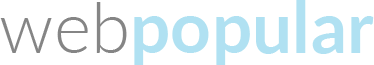Having a digital business card helps connect with your network, without a physical card. Easily share and download contacts to your phone, no downloading necessary! With just a few simple steps, you can join the platform, build your custom business listing, and share your digital card to make lasting connections.
This guide walks you through the process of creating your digital business card and highlights the features designed to enhance your networking experience and business credibility.
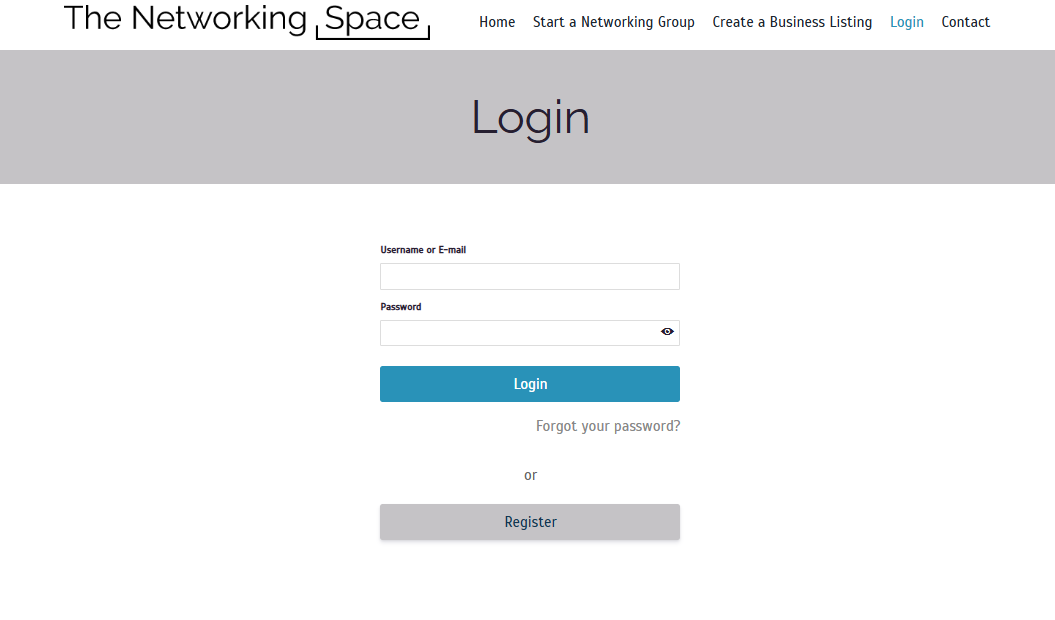
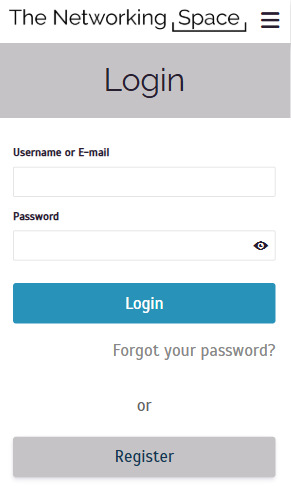
Step 1: Register and Login
How to Register:
- Navigate to The Networking Space.
- Use your email to login or click register and fill in the registration form with your details (name, email, business name, and password).
- Submit the form to create your account.
Logging In:
Once registered, log in by clicking “Login” on the navigation menu, entering your email and password, and clicking “Login.”
Step 2: Create a Business Listing
(Your Digital Business Card)
Once logged in, you can manage your business listings, which serve as your digital business cards on the platform.
- Click “Create a Business Listing” from the navigation menu to create a new listing.
- During this step, you can enter your main business information, add a business category, and apply to a networking group.
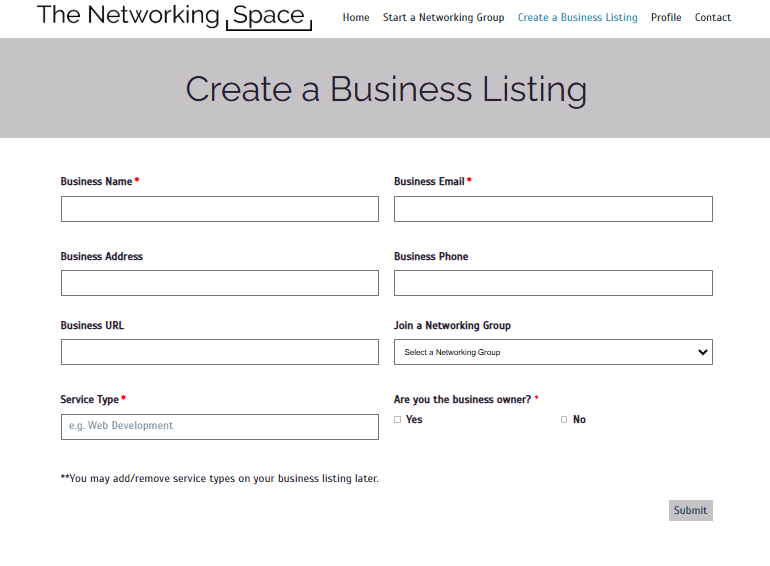
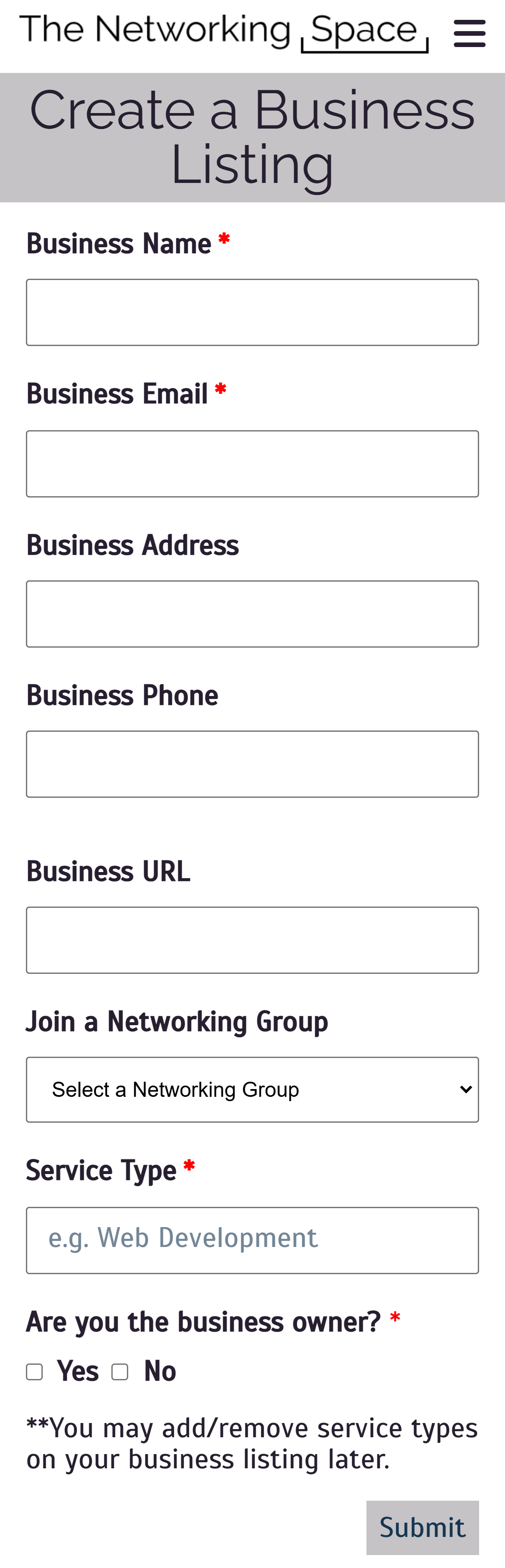


Step 3: Share Your Digital Business Card with Your Network Easily
Once your business listing is created, it serves as your digital business card, which can easily be shared with others using a QR code.
- Click the settings icon to edit your digital business card and view additional fields.
- Share at Events and Meetings: Display your QR code to attendees, allowing them to scan and instantly access your business information.
- Instant Contact Access: Clients and partners can quickly save your contact details, including your business name, services, phone number, and social links.
- Your Network Can Save Your Contact: Your digital business card allows users to download and save your contact details directly to their phone, making follow-ups and referrals easier.
- Track Engagement: Monitor how often your QR code is scanned to gain insights on referrals and business opportunities.
- Professional and Convenient: Sharing your card digitally enhances professionalism while making networking more efficient.
Features of Your Digital Business Card
Creating your digital business card on The Networking Space comes with powerful features designed to boost your visibility and networking potential:
- Easy Updates: Edit your business details, services, and contact information anytime.
- Network Visibility: Apply to multiple networking groups and showcase your services across categorized directories.
- Client Engagement: Enable potential clients to contact you directly through your listing.
- Share via QR Code: Easily share your business card at events and meetings with a scannable QR code.
- Referral Tracking: Monitor referrals and interactions with your business card to track engagement and business opportunities.
- Social Media Links: Include direct links to your social profiles, giving clients more ways to connect and engage with your business.