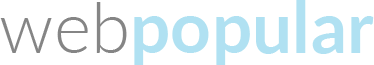Your website is often the first impression people have of your business — and first impressions stick. Unfortunately, many businesses unknowingly turn customers away with slow load times, confusing navigation, or outdated design. Here are the five most common website mistakes we see — and how to fix them so your site works as hard as you do.

1. Slow Load Times
Online visitors aren’t patient. If your site takes more than a few seconds to load, potential customers are likely to click away before they ever see what you offer. Slow load times are often caused by large image files, poorly optimized code, or outdated hosting.
How to fix it:
- Compress images without losing quality
- Use a reliable hosting provider
- Enable browser caching and content delivery networks (CDNs)
Audit your site regularly for speed performance
2. Confusing Navigation
If visitors can’t quickly find the information they need, they’ll leave — and possibly head straight to your competitor. Navigation should be simple, intuitive, and consistent across every page.
How to fix it:
- Limit top-level menu items to 5–7 clear categories
- Use descriptive labels instead of vague terms
- Keep important pages (services, contact, about) within one click from the homepage
Test your site’s navigation with real users to spot problem areas


3. Outdated or Unattractive Design
A dated website can make even the best business look unprofessional. Design trends change, and so do user expectations. An outdated look can signal to visitors that your business isn’t keeping up — even if that’s not true.
How to fix it:
- Refresh your design every 2–3 years
- Use a clean, modern layout with high-quality images
- Ensure your branding is consistent across all pages
Avoid clutter by focusing on what your customer needs to know
4. Not Mobile-Friendly
With the majority of web traffic now coming from mobile devices, a site that doesn’t look or function well on phones is guaranteed to lose customers. Mobile responsiveness also affects your Google search rankings.
How to fix it:
- Use a responsive design that adapts to all screen sizes
- Test your site on multiple devices and browsers
- Make buttons and forms easy to use on small screens
- Keep mobile navigation simple and thumb-friendly


5. Weak or No SEO
A beautiful site won’t help if no one can find it. Without search engine optimization (SEO), your site may be invisible to potential customers actively looking for your services.
How to fix it:
- Research and use keywords your customers actually search for
- Optimize meta titles, descriptions, and headings
- Add fresh, relevant content regularly through a blog or resource section
Ensure your site loads quickly and is mobile-friendly for better ranking signals
Why Fixing These Mistakes Matters
These five mistakes can:
- Drive away potential customers before they even call or visit
- Lower your Google rankings, making it harder to be found
- Make your brand look less trustworthy or professional
Waste your marketing dollars by sending traffic to a site that doesn’t convert
How webpopular Can Help
Our website design and SEO services are built to avoid these pitfalls from day one. We create sites that:
- Load fast and look great on all devices
- Are easy for customers to navigate
- Reflect your brand’s unique personality
- Rank on Google so you’re found by the right people
We combine strategic design with search optimization to make sure your site isn’t just a digital brochure — it’s a lead-generating machine.