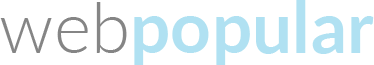Why WordPress is the choice for small business websites
1. User friendly interface
WordPress is renowned for its user-friendly interface, which is designed to be intuitive and straightforward. This makes it accessible for users of all skill levels, from beginners to experienced developers.
- Dashboard: A simple and clean dashboard that provides easy access to all features and settings.
- WYSIWYG Editor: The What-You-See-Is-What-You-Get editor allows for intuitive content creation and formatting.
- Media Management: A drag-and-drop interface for uploading and managing images, videos, and other media files.
- Themes and Plugins: Easy installation and management of themes and plugins directly from the dashboard.
- Quick Edits: Simple options for quickly editing posts, pages, and settings.
- Menu Management: An easy-to-use interface for creating and managing navigation menus.
- Updates: One-click updates for WordPress core, themes, and plugins.
- User Roles: Assign different roles and permissions to team members, facilitating collaborative content management.
- Help and Documentation: Integrated help tabs and extensive online documentation and tutorials.
- Mobile App: A mobile app that allows you to manage your site on-the-go.
For example, A freelance photographer can easily update their portfolio and add new project galleries without needing to hire a developer. This allows the photographer to showcase their latest work and attract new clients quickly.
2. Flexibility and customization
WordPress offers thousands of themes and plugins that allow for extensive customization. Themes provide the visual layout, while plugins add specific features and functionality.
- Themes: A vast library of free and premium themes for various industries and purposes.
- Custom Themes: The ability to create and upload custom themes tailored to specific needs.
- Plugins: Over 55,000 plugins available for adding functionality, such as contact forms, galleries, and e-commerce.
- Custom Post Types: Define and manage different types of content, such as portfolios, testimonials, and products.
- Widgets: Easily add and manage widgets in sidebars, footers, and other widget-ready areas.
- Page Builders: Use drag-and-drop page builders like Elementor, Beaver Builder, or WPBakery for custom layouts.
- Custom CSS: Add custom CSS to further style your site without modifying the core theme files.
- Child Themes: Use child themes to make customizations while preserving the ability to update the parent theme.
- Shortcodes: Use shortcodes to easily add complex elements like buttons, sliders, and columns to your content.
- APIs and Hooks: Utilize WordPress APIs and hooks for deeper customization and integration with other services.
For example, a local accounting firm can use a professional WordPress theme tailored for financial services and integrate plugins for client appointment scheduling, secure document sharing, and financial calculators, enhancing their service offerings and client interactions.
3. SEO friendly
WordPress is designed with SEO in mind, featuring clean code and semantic markup. Numerous SEO plugins, like Yoast SEO and All in One SEO Pack, are available to enhance your site’s search engine visibility.
- Clean Code: WordPress uses clean, simple code that makes it easy for search engines to read and index.
- Customizable Permalinks: You can create custom URLs for your posts and pages, which are more SEO-friendly.
- Responsive Design: Most WordPress themes are mobile-friendly, and mobile responsiveness is a ranking factor for Google.
- SEO Plugins: Plugins like Yoast SEO and All in One SEO Pack offer features such as meta tag management, keyword optimization, XML sitemaps, and content analysis.
- Social Media Integration: Easily integrate social media sharing buttons, which can drive more traffic and improve SEO.
- Optimized Images: Plugins like Smush help compress images without losing quality, improving page load times and SEO.
- Fast Loading Times: Many themes are optimized for speed, and plugins like WP Rocket can further enhance site performance.
- Regular Updates: WordPress is regularly updated to comply with the latest SEO best practices.
For example, a health and wellness coach can use SEO plugins to optimize blog posts, service pages, and testimonials. By improving search engine rankings, the coach can attract more traffic to their website and convert visitors into clients through targeted content and calls to action.
4. Mobile responsiveness
Most WordPress themes are responsive, meaning they automatically adjust to fit different screen sizes and devices. This ensures a seamless user experience across desktops, tablets, and smartphones.
For example, An event planning business can ensure that potential clients have a great user experience on their mobile devices. This responsiveness is crucial for users who are looking for services on-the-go, such as venue details, booking forms, and event galleries.
5. Scalability
WordPress can handle a growing amount of traffic and data, making it suitable for both small and large websites. As your business grows, your WordPress site can be scaled to meet increasing demands.
- Multisite Capabilities: WordPress allows you to create a network of sites under a single installation, perfect for businesses expanding into new regions or niches.
- Robust Plugin Ecosystem: Add functionality as needed without overloading your site. Plugins for caching, security, and SEO can handle increased traffic efficiently.
- Custom Post Types: Easily add and manage different types of content, such as portfolios, testimonials, and products.
- Content Delivery Network (CDN) Integration: Improve site speed and handle traffic spikes by distributing content across multiple servers worldwide.
- Database Management: WordPress supports various database optimizations and backups, ensuring data integrity as your site grows.
- Flexible Hosting Options: From shared hosting to dedicated servers and cloud hosting, you can upgrade your hosting plan as your traffic increases.
- APIs and Webhooks: Integrate with third-party services and applications to automate tasks and improve efficiency.
- Load Balancers: Distribute traffic across multiple servers to ensure your site remains fast and responsive under heavy loads.
For example, a tech startup can begin with a simple website and, as it grows, expand to include a comprehensive knowledge base, client portals, and integrated CRM systems without needing to change platforms, ensuring continuity and scalability.
6. Robust community support
WordPress has a large, active community that contributes to forums, creates tutorials, and develops plugins. This community support means you can find answers and solutions to any issues you may encounter.
- Forums: Extensive forums where users can ask questions and share solutions.
- Tutorials: Numerous tutorials and guides created by community members and developers.
- Plugins and Themes: Thousands of plugins and themes developed and maintained by the community.
- Meetups and WordCamps: Regular meetups and WordCamps where users and developers can network and learn from each other.
- Documentation: Comprehensive official documentation covering all aspects of WordPress.
- Social Media Groups: Active groups on platforms like Facebook, LinkedIn, and Reddit where users can discuss WordPress-related topics.
- Developer Community: A strong developer community that contributes to the core software and creates plugins and themes.
For example, a boutique marketing agency can rely on community support for troubleshooting and advice, allowing them to quickly resolve issues and implement best practices, which in turn helps maintain a smooth workflow and keeps client projects on track.
7. Security
WordPress prioritizes security, offering regular updates and security patches. There are also numerous security plugins, such as Wordfence and Sucuri, that provide additional layers of protection.
- Regular Updates: WordPress regularly releases updates to patch vulnerabilities.
- Security Plugins: Plugins like Wordfence, Sucuri, and iThemes Security offer firewall protection, malware scanning, and login security.
- Two-Factor Authentication: Enhance login security by requiring a second form of verification.
- SSL Support: Easily integrate SSL certificates to ensure data is encrypted between the server and users.
- Automatic Backups: Plugins like UpdraftPlus can automate regular backups to safeguard your data.
- User Role Management: Control access to your site’s backend by assigning specific roles and permissions.
- Activity Monitoring: Keep track of changes and user activities on your site to quickly identify and respond to suspicious behavior.
- Database Security: Tools to regularly scan and secure your database against SQL injection attacks.
For example, a law firm can utilize security plugins to protect sensitive client information and ensure compliance with legal standards, which helps build client trust and safeguards the firm’s reputation.
8. Cost-Effective
WordPress is free to use, and many themes and plugins are also available at no cost or for a minimal fee. This makes it a budget-friendly option for web development.
- Free Core Software: WordPress itself is open-source and free to use.
- Affordable Themes: Many professional themes are available for free or at low cost.
- Plugins: Free and affordable plugins add functionality without the need for custom development.
- Lower Development Costs: The wide availability of themes and plugins can reduce the need for extensive custom coding.
- Self-Management: The user-friendly interface allows business owners to manage their own content, reducing the need for ongoing developer support.
- Economical Hosting: Many hosting providers offer affordable plans specifically optimized for WordPress.
- Community Resources: Access to a wealth of free resources, tutorials, and forums for troubleshooting and learning.
- Scalable Costs: Start with basic, affordable options and scale up only as needed.
- No Licensing Fees: Unlike some other CMS platforms, WordPress doesn’t require any licensing fees, keeping costs down.
- Free Updates: Core updates are free, ensuring your site remains current without additional expenses.
- Do-It-Yourself Options: The extensive documentation and tutorials allow business owners to make changes and updates themselves, saving on professional service fees.
For example, an independent consultant can launch a professional-looking website with minimal investment, using free or affordable themes and plugins. This allows them to present a polished image to potential clients while keeping overhead costs low.
9. Integration capabilities
WordPress integrates seamlessly with a wide range of third-party services and tools, including payment gateways, email marketing platforms, and social media channels.
- Payment Gateways: Stripe, PayPal, Square, Authorize.Net for secure online payments.
- Email Marketing: Mailchimp, Constant Contact, AWeber for building and managing email lists.
- Social Media: Facebook, Twitter, Instagram, LinkedIn for sharing content and social engagement.
- Analytics: Google Analytics, MonsterInsights for tracking website performance and user behavior.
- CRM: Salesforce, HubSpot, Zoho CRM for managing customer relationships.
- E-commerce: WooCommerce, Easy Digital Downloads for selling products and services online.
- Booking Systems: Bookly, Amelia for appointment scheduling and reservations.
- Learning Management Systems (LMS): LearnDash, LifterLMS for creating and managing online courses.
- Membership Sites: MemberPress, Restrict Content Pro for managing subscriptions and access control.
- Customer Support: Zendesk, LiveChat for providing customer service and support.
- SEO Tools: Yoast SEO, All in One SEO Pack for optimizing site content.
- Performance: WP Rocket, W3 Total Cache for improving site speed and performance.
- Security: Wordfence, Sucuri for enhancing site security.
- Content Management: WPML, Polylang for multilingual support.
For example, an online fitness coach can integrate their WordPress site with Stripe for payments, Mailchimp for email marketing, and Instagram for social media sharing. This integration helps streamline business operations and enhances customer engagement.
10. Regular updates
WordPress frequently releases updates that include new features, performance improvements, and security enhancements. This ensures that your website remains up-to-date and competitive.