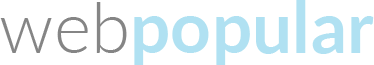With countless platforms available to design and launch a website, it can be challenging to decide which one suits your needs the best. Two of the major players in this sphere are WordPress and GoDaddy’s Website Builder. This comprehensive guide will compare the two, offering insights into their functionality, ease of use, customizability, SEO capabilities, pricing, and customer support.

Introduction
WordPress: WordPress is one of the most popular content management systems (CMS) globally, powering over 40% of all websites on the internet. Its versatility and flexibility make it ideal for all types of websites, from personal blogs to full-featured e-commerce sites, and even web apps.
Website Builder: Also known as GoCentral, GoDaddy’s Website Builder is a simplified platform for building websites. Aimed at individuals and small businesses who want a hassle-free solution for creating a website, webpopular.net also offers this easy-to-use interface and a set of pre-made templates by GoDaddy.
Functionality
WordPress: WordPress’s powerful platform provides unparalleled functionality. With over 55,000 plugins, you can add just about any feature to your site. WordPress is also an open-source platform, meaning it’s continually evolving and being updated with new features.
GoDaddy Website Builder: Although GoDaddy has made significant strides in offering a comprehensive toolset, it doesn’t match the vast functionality of WordPress. However, it provides sufficient tools for a basic website, including a blogging feature, contact forms, photo galleries, and a few e-commerce options.


Ease of Use
WordPress: While WordPress offers more extensive functionality, it comes with a steeper learning curve. However, with the countless tutorials available online and a vast community of users, overcoming the initial hurdles is manageable. Once familiar, users can easily leverage the flexibility and power of WordPress.
GoDaddy Website Builder: GoDaddy is designed for users who want to get their site up and running quickly with little technical expertise. Its drag-and-drop interface and a library of pre-built themes allow users to create an aesthetically pleasing site in no time.
Customizability
WordPress: WordPress is a champion when it comes to customization. The thousands of themes and plugins available give users a blank canvas to design a site that perfectly matches their vision. Plus, if you’re comfortable with code, the possibilities are virtually endless.
GoDaddy Website Builder: While GoDaddy offers a variety of templates, the customization options are quite limited in comparison. You can change colors, fonts, and layouts, but you won’t have the granular control that WordPress offers.


SEO Capabilities
WordPress: WordPress excels in terms of SEO. With plugins like Yoast SEO, you can optimize every aspect of your site for search engines. Plus, the code behind WordPress is clean and simple, making it easy for search engines to read and index a site’s content.
GoDaddy Website Builder: GoDaddy has basic built-in SEO tools. However, it falls short when compared to the detailed, fine-tuned SEO capabilities that WordPress offers. GoDaddy’s SEO wizard can guide beginners, but it doesn’t offer the same level of optimization as WordPress.
Pricing
WordPress: WordPress software itself is free. However, you’ll need to purchase hosting, which can range from $3 to $30 per month for most sites. Premium themes and plugins can also add to the cost. However, there are plenty of free options that offer robust functionality.
GoDaddy Website Builder: GoDaddy offers different pricing plans, starting around $10 per month, which includes hosting. Some advanced features, like e-commerce, are only available in higher-tier plans.


Customer Support
WordPress: As an open-source platform, WordPress doesn’t offer dedicated support. However, the vast WordPress community is very supportive, with forums, blogs, tutorials, and guides to help you out.
GoDaddy Website Builder: GoDaddy offers 24/7 customer support through phone and live chat. Users also have access to a library of tutorials and a community forum for additional assistance.
Conclusion
Choosing between WordPress and GoDaddy Website Builder depends on your needs, technical skills, and the type of website you plan to build. If you want a fully customizable website with extensive features and don’t mind the learning curve, WordPress is the choice for you. However, if you need a simple, easy-to-build website and prefer a straightforward, all-inclusive package, then GoDaddy’s Website Builder may be a better option.
Consider your long-term goals and the growth of your site. If you plan to expand your site significantly in the future, the scalability and flexibility of WordPress could be a determining factor. However, if your website needs are basic and unlikely to change, the simplicity of GoDaddy Website Builder might be all you need.