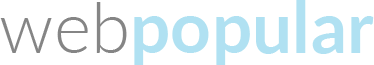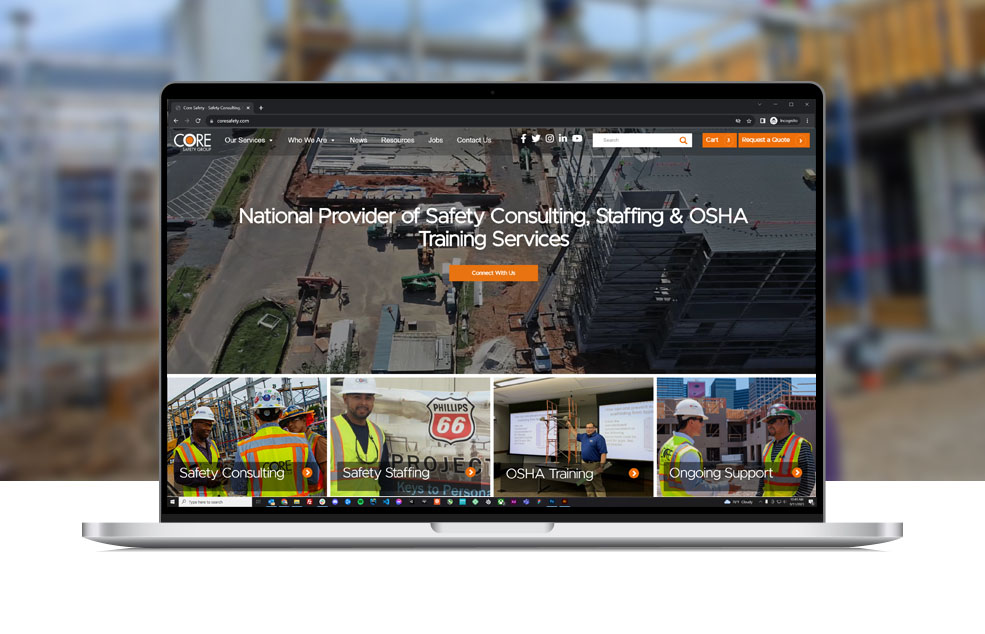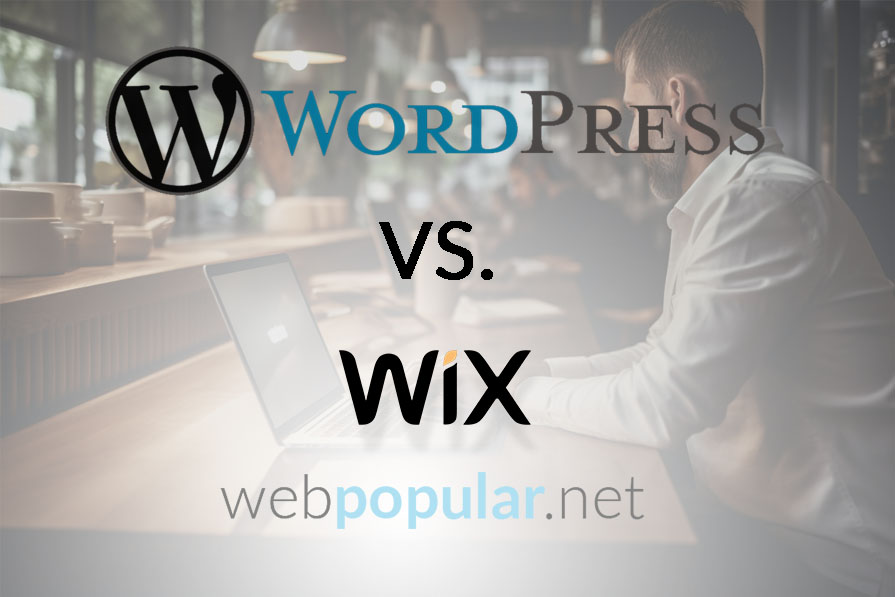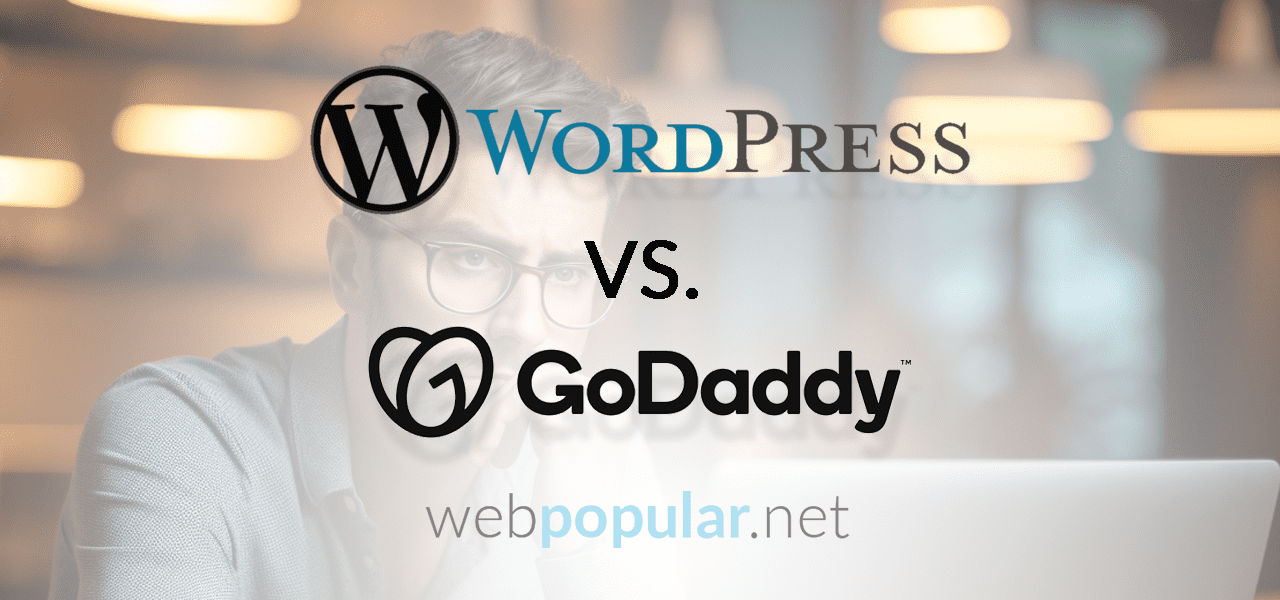We're thrilled to announce the launch of our latest project, WishList.Land – a revolutionary tool that is set to transform the way you and your loved ones exchange gifts. Built with user convenience and a joyful gifting experience in mind, this website embodies simplicity, functionality, and a touch of holiday magic!
It's the easiest way...
Congratulations on launching your new WordPress website! It’s a significant milestone and a step toward enhancing your online presence. But the journey doesn’t stop here. In the digital world, continuous effort is required to keep the momentum going and ensure that your website meets its objectives. Here’s a guide to the next steps you...
WordPress, originally launched as a blogging platform, has grown exponentially over the years. Today, it powers over a third of the web, and its versatility makes it a top choice for businesses of all sizes. If you are a business owner wondering how you can leverage WordPress, here's a comprehensive guide to the myriad...
In the era of digital business, choosing the right platform for your website or online store is a pivotal decision. WordPress and Shopify are two of the most prominent names in this sphere, each boasting its own unique features and advantages. This comprehensive comparison will shed light on various aspects of these platforms, such...
In the continually evolving landscape of website builders and content management systems (CMS), WordPress and Wix are two names that often pop up in discussions. Both platforms cater to a vast user base, each offering distinct features and benefits. If you find yourself caught in the crossfire of this ongoing debate, our comprehensive comparison...
With countless platforms available to design and launch a website, it can be challenging to decide which one suits your needs the best. Two of the major players in this sphere are WordPress and GoDaddy’s Website Builder. This comprehensive guide will compare the two, offering insights into their functionality, ease of use, customizability, SEO...
How to log into a WordPress website Accessing the backend of your WordPress website The Login Page : This page is where you access the backend of your WordPress website. The login page gives you access to the WordPress dashboard, which is used to edit your website, update plugins, performance maintenance, and many other...
Adding products to your new e-commerce WordPress site is easy to do once you get the hang of it. Here is how you add a new product using WooCommerce. Login to your website. Hover over “products” on the left and click on “Add Product” Fill in the top bar labeled “Product Name” with the...
WordPressHow to edit a page in WordPress
February 13, 2014by Brandon Bass
WordPressHow to edit a menu in WordPress
February 5, 2014by Brandon Bass