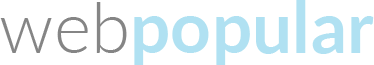Editing a menu can help customize your website by including important or ideal pages that you want to showcase to your visitors. These menu items may include links to outside sources, pages that need more attention, and more. Here is how you can edit a menu in WordPress.
Log into your WordPress site
On the left hand side, click on “appearances”.
Then, on the left hand side, click on “menus”.
Towards the top, use the drop down menu to select a menu then click “select”.
From here you can drag the pages to reorder.
You can also add pages: on the left side use the check boxes to select the page, then click add to menu.
Once complete, click the “save menu” button.
If you need more help with other WordPress development or maintenance issues, see our how-to guides, blog posts, or contact us today to see how else we can help improve your website.