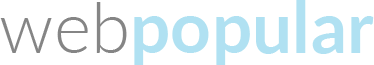Editing your WordPress site is essential in providing updates or fixing content errors. Here is how to edit your WordPress page.
Log into your website by going to http://[yourwebsiteaddress].com/wp-admin
Use your username and password – if you don’t have or forgot your password, click “forgot password” and type in your email address (this will send you an email with instructions on how to reset your password)
Once logged in, on the left hand side click “pages”.
Click on the link of the page you want to edit.
The top bar is the title of your page. You can edit this like most word documents.
The larger section is your content. Here you can change text and add images (by clicking the add media button).
The visual tab gives you a preview of the page. Text tab gives you the html markup.
Once you are complete with your changes, click the blue “update” button the right hand side.
If you need more help with other WordPress development or maintenance issues, see our how-to guides, blog posts, or contact us today to see how else we can help improve your website.